Dear Parents/Carers –
Re: Remote Learning Update #2 January 2021
We are writing to you with the intention of providing some additional information around remote learning and our commitment to supporting our students in the coming weeks.
We have decided to increase our contact with students where possible and give students and parents greater notice and clarity about the live lessons they are to attend.
Live lessons will be taught following the ratios below:
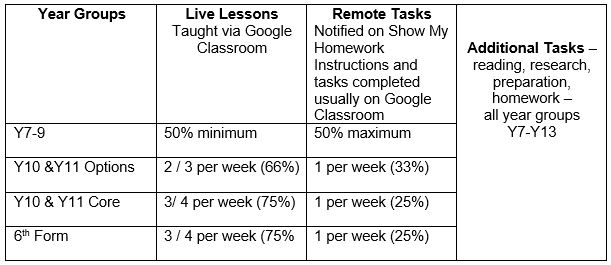
A copy of the timetable of live lessons is attached to this email, will be sent to your child’s school email and will be on the website under the Remote Learning tab. It will be updated each week and emailed to parents and students on Friday ready for the following week. It will no longer be necessary to check Show My Homework to see if live lessons are scheduled. However, all other remote learning will still be notified on Show My Homework so it is important for your child to monitor this each day.
Please follow the points below:
- 1. Obtain a copy of your child’s timetable. This is available to them and to you as a parent/carer through Edulinkone, Rainford Connect and Show My Homework. If you need any assistance in accessing any of these systems please email [email protected] for support.
- 2. Open the PDF attachment. Scroll down to find the relevant day and period. Live lessons are shaded green.
- 3. With your child, write down the lessons in advance that they must attend for the following week. It will change slightly from week to week, but will broadly remain consistent.
- 4. Where there is no live lesson, your child should check Show My Homework for any work set, which will be completed, typically, on Google Classroom.
We would be grateful if you would note the points below:
- All lessons will take place during the relevant timetabled periods on your child’s timetable.
- This will maintain a consistent level of tuition and also mean students attend a manageable number of lessons across their timetable.
- Students will still be able to access support by contacting teachers through their school email address.
- Teachers will notify work set on Show My Homework but it will usually be completed on Google Classroom or the department’s preferred online platform. This will make it easier for students and families to track work and its completion. The work set, with the online teaching, will be at least equal to the students’ commitment to learning if school was in session as normal i.e. 25 hours per week plus homework.
- The Google Classroom facility will enable students to post questions and their peers to provide potential solutions, support or answers to those questions. Teachers will still be available to provide support either in the online lessons or by email.
- Where staff have concerns about attendance or work completion, they will first contact students via email. If there is little or no response, further concerns will be raised by direct phone contact.
BTEC Examinations
- The BTEC examinations in the w/c 11th January will run as planned, as will the preparatory sessions scheduled. Teachers will contact their classes directly to advise them of these requirements.
Parent Guidance
- A Guide to our online platforms can be found on the website at https://rainford.org.uk/guide-online-learning-platforms/
- Please monitor Show My Homework to see if and when work has been set for completion.
- If you need technical support in setting up the online lesson software, then please email contact your child’s Learning Leader, who will provide support and liaise with the technical team at Rainford.
- Remind your child that they must follow the school ethos when taking part in live lessons. They must be polite and respectful, make sensible choices and work hard. Any inappropriate behaviour during the session will not be tolerated and consequences will be issued when they return to school. They will also be removed from the lesson.
- Ensure that your child is wearing appropriate clothing, suitable for a lesson – ask yourself: ‘Would their clothes be appropriate for school?’
- Please ensure they are in an appropriate working area for the live lesson and be mindful that the background of the call could be seen by the teacher and other students in the class. We suggest a neutral background and a place where the student can do work, e.g. the dining table or a desk. We recommend that students child turn their camera off and mute their voice. They can use the chat facility. Ask your child to be in a shared space rather than in their bedroom unless absolutely necessary.
- The sessions can be recorded so remind your child of this. Any concerns we have with any student will be dealt with in line with our school policies.
- If you have any safety or security concerns for your child or anybody else, please report them to our safeguarding team via [email protected] or online via our website at SHARP.
- Please support your child in attending the session punctually.
Safeguarding
The priority of all staff is to safeguard our young people. If a staff member has any safeguarding concerns, then they will follow our safeguarding procedures. Please consult our Safeguarding and Child Protection Policy for more information. If we have a concern about your child, then a safeguarding officer will be in touch to support.
Support
We ask that you are supportive of Rainford teachers during this time. Teaching over online platforms is still a new method of teaching. There may continue to be teething issues as staff and students work outside their typical zone of experience and interaction. Please help us by following our school ethos at all times.
Any feedback is welcomed. Please email [email protected] if you have any ideas or suggestions.
Yours Faithfully –
Rainford High School

